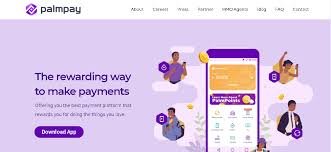Have you been looking for a convenient way to pay your federal government bills online? Look no further than www.remita.net!
Remita is an online payment platform that allows you to easily and securely pay for your federal government bills. In this blog post, we will talk about the step-by-step process to pay your federal government bills using the Remita portal. Kindly read along.
Visit the Remita Website

Visit the Remita website at www.remita.net to get started on paying your federal government bills conveniently. Upon accessing the website, you will be greeted by a user-friendly interface that is easy to navigate.
Remita provides a wide range of payment options for different government agencies, making it a one-stop platform for all your federal bill payments.
Navigate to “Pay A Federal Government Agency”
To access this section, simply login to your Remita account or create a new account if you haven’t done so already. Once you are logged in, look for the “Pay A Federal Government Agency” tab or link, usually located on the homepage or in the main menu.
Clicking on this tab will take you to a page where you can search for and select the specific government agency you need to make a payment. This could include agencies such as the Federal Inland Revenue Service, the Nigerian Customs Service, or any other government entity that accepts payments through Remita.
Once you have selected the appropriate government agency, you will be directed to a payment form where you can fill in the necessary details and proceed with the payment process. This form will typically require information such as the amount to be paid, your personal details, and any additional information required by the government agency.
Select the Appropriate Service
After navigating to the “Pay A Federal Government Agency” section on the Remita website, the next step is to select the appropriate service for your federal government bill payment. This is an important step as it ensures that your payment is directed to the correct government agency.
To select the appropriate service, you will typically be presented with a list of government agencies or services that accept payments through Remita. This list may include agencies such as the Federal Inland Revenue Service, the Nigerian Customs Service, or any other government entity that uses Remita for online payments.
Once you have identified the appropriate service, simply click on it to proceed to the next step in the payment process. The website will guide you through the necessary steps to fill out payment details and complete the transaction.
Read Also: Daily Bank Transfer Limit for Corporate, Current and Savings Account in Nigeria
Fill Out Payment Details
Once you have selected the appropriate government agency or service on the Remita website, the next step is to fill out the payment details.
The payment details form on Remita will typically require you to provide information such as the amount to be paid, your personal details, and any additional information requested by the government agency. It’s important to double-check all the information you enter to ensure its accuracy.
When filling out the payment details, make sure to enter the correct amount that needs to be paid. Take into consideration any fees or taxes that may be associated with the bill to avoid underpaying or overpaying.
In addition to the payment amount, you will need to provide your personal details such as your name, contact information, and any other information requested by the government agency. This ensures that your payment is properly attributed to your account and allows for any necessary follow-up or communication.
Generate a Payment Reference Number:
Once you have filled out all the necessary payment details on the Remita website, the next step is to generate a payment reference number. This reference number is crucial as it serves as a unique identifier for your payment and helps track its progress throughout the transaction process.
To generate a payment reference number, click the designated button or link on the Remita website. The website will then generate a reference number specifically for your payment, which you will need to keep for future reference.
Choose a Payment Method
When it comes to paying your federal government bills on Remita, you have several payment methods to choose from. The platform offers a range of convenient options to suit your preferences and needs.
One of the most popular payment methods on Remita is through direct debit. This method allows you to authorize Remita to automatically deduct the payment amount from your bank account on a specified date. With direct debit, you don’t have to worry about manually making the payment every time it is due. It offers a hassle-free and convenient way to ensure your bills are paid on time.
Another payment method available on Remita is Internet banking. If you prefer to make payments through your bank’s online banking platform, you can do so by selecting the Internet banking option on Remita. This will redirect you to your bank’s website, where you can securely log in and authorize the payment.
Complete the Payment
After choosing your preferred payment method on the Remita website, the next step is to complete the payment process. This involves finalizing the transaction and ensuring that your federal government bill is paid successfully.
If you chose the direct debit option, you will need to authorize Remita to deduct the payment amount from your bank account on the specified date. This can usually be done by entering your bank account details and providing consent for the payment.
For payments made through Internet banking, you will be redirected to your bank’s website to log in and authorize the transaction. Follow the prompts provided by your bank to complete the payment process.
If you opted for mobile banking or payment wallets, you will be directed to your respective mobile banking app or payment wallet to finalize the transaction. Simply follow the instructions on your mobile device to complete the payment.
Once you have completed the payment, you should receive a confirmation message or receipt indicating that your federal government bill has been paid successfully. It is essential to keep this confirmation for your records and future reference.
Confirmation and Receipt
Once you have completed the payment process on Remita, you should receive a confirmation message or receipt indicating that your federal government bill has been paid successfully. This confirmation serves as proof of payment and should be kept for your records and future reference.
The confirmation or receipt will typically contain important details such as the payment reference number, the amount paid, the date and time of the transaction, and the government agency or service to which the payment was made. It may also include any additional information or instructions provided by the agency.
By receiving a confirmation or receipt for your payment, you can have peace of mind knowing that your federal government bill has been paid successfully and your transaction is complete.
Wait for Government Confirmation
After completing the payment process on Remita, the next step is to wait for government confirmation. This step is important as it ensures that your federal government bill payment is received and processed by the government agency or service to which the payment was made.
The time it takes to receive government confirmation can vary depending on the agency or service and their processing times. In some cases, you may receive instant confirmation, while in others, it may take a few business days for the payment to be confirmed.
If you have not received government confirmation within a reasonable amount of time, you can reach out to the government agency or Remita customer service for assistance. They will be able to provide you with updates on the status of your payment and address any concerns or inquiries you may have.
Remember to keep your payment reference number and confirmation or receipt handy in case you need to provide it during the verification process.
Verify Payment Status (if needed):
After making your payment on Remita, it is important to verify the payment status if needed. Verifying the payment status ensures that your federal government bill has been successfully processed and acknowledged by the government agency or service to which the payment was made.
To verify the payment status, you can follow a few simple steps. First, gather your payment reference number and any other relevant information such as the date and amount of the payment. This information will be important for the verification process.
Next, contact the government agency or service to inquire about the status of your payment. You can usually find their contact information on their website or in any correspondence you have received from them.
Provide them with your payment reference number and any other requested details. They will then be able to access their records and confirm whether your payment has been received and processed.
If there are any issues or discrepancies with your payment, the government agency or service will be able to assist you in resolving them. They may require additional information or documentation to rectify any problems.
By verifying the payment status, you can ensure that your federal government bill has been successfully processed and avoid any potential issues or delays in the future.
FAQS
How do I pay my federal government agency on Remita?
To pay your federal government agency on Remita, you can follow these steps:
- Go to the Remita website or mobile app.
- Sign in to your account or create a new account if you don’t have one.
- Click on the “Pay Bills” tab.
- Select the federal government agency you want to pay.
- Enter the amount you want to pay.
- Enter your bank account details or credit/debit card details.
- Click on “Pay”.
You will be given a Reference Number (RRR) for your payment. You can use this RRR to track your payment status.
How to generate RRR for FRSC payment?
To generate an RRR for FRSC payment, you can follow these steps:
- Go to the Remita website or mobile app.
- Sign in to your account or create a new account if you don’t have one.
- Click on the “Pay Bills” tab.
- Select “FRSC” as the biller.
- Enter the amount you want to pay.
- Enter your bank account details or credit/debit card details.
- Click on “Pay”.
You will be given an RRR for your payment. You can use this RRR to track your payment status.
How do I generate Remita for federal government college?
To generate a Remita for federal government college, you can follow these steps:
- Go to the Remita website or mobile app.
- Sign in to your account or create a new account if you don’t have one.
- Click on the “Pay Bills” tab.
- Select the federal government college you want to pay.
- Enter the amount you want to pay.
- Enter your bank account details or credit/debit card details.
- Click on “Pay”.
You will be given a Reference Number (RRR) for your payment. You can use this RRR to track your payment status.
How do I pay tax through Remita?
To pay tax through Remita, you can follow these steps:
- Go to the Remita website or mobile app.
- Sign in to your account or create a new account if you don’t have one.
- Click on the “Pay Bills” tab.
- Select “Taxes” as the biller.
- Enter the amount you want to pay.
- Enter your bank account details or credit/debit card details.
- Click on “Pay”.
You will be given a Reference Number (RRR) for your payment. You can use this RRR to track your payment status.
What is the reference number for Remita payment?
The reference number for Remita’s payment is a unique 10-digit code that is generated for each payment. It is used to track the payment status and reconcile payments. You can find the reference number on your Remita payment receipt.
Conclusion
Paying federal government bills online has never been easier! With Remita, you can quickly and easily pay your federal government bills from the comfort of your own home. No more waiting in long lines at the bank or post office. Just follow the simple steps outlined above to pay your bills with Remita