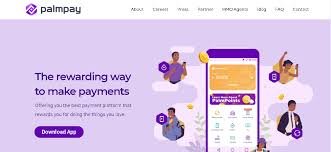In Nigeria, checking your bank account number has become easier and more convenient with the use of USSD codes. USSD (Unstructured Supplementary Service Data) codes are shortcodes that provide quick access to various banking services, including checking your account number. By simply dialing a specific USSD code on your mobile phone, you can retrieve your bank account number within seconds, eliminating the need for visiting a bank branch or using Internet banking.
In this article, we will guide you through the process of using USSD codes to check your bank account number in Nigeria. Whether you are a customer of a major commercial bank or a smaller regional bank, these USSD codes offer a seamless and efficient way to access your account information on the go. We will provide you with a comprehensive list of all the major banks in Nigeria and their respective USSD codes for checking your account number, ensuring that you have the necessary information at your fingertips.
No longer do you have to endure long queues or spend time searching for your account details? With the power of USSD codes, checking your bank account number has never been easier.
What is USSD Banking and How Does It Work?
USSD (Unstructured Supplementary Service Data) banking is a convenient and accessible method of conducting banking transactions using basic mobile phones. It allows customers to access banking services and perform various financial activities through a series of menu-based options displayed on their phone screens. USSD banking does not require an internet connection and can be accessed by dialing specific shortcodes (USSD codes) on your mobile device.
The USSD banking system works by establishing a direct communication channel between the customer’s mobile phone and the bank’s server. When a customer initiates a USSD transaction by dialing the appropriate USSD code, a session is created, and the server responds with a menu of options. The customer can then select the desired option by entering the corresponding number or keying in specific information requested by the system.
USSD banking offers a range of services, including checking account balances, transferring funds, paying bills, purchasing airtime or data, and even accessing loan facilities, among others. The process is secure and encrypted, ensuring the confidentiality of the customer’s personal and financial information.
One of the key advantages of USSD banking is its widespread availability and accessibility. It can be used on any type of mobile phone, from basic feature phones to smartphones, without the need for internet connectivity or a smartphone application. This makes USSD banking particularly useful in areas with limited internet access or for individuals who do not own smartphones.
List of Ussd Codes to Check Your Bank Account Number in Nigeria
Below you will find a list of various banks in Nigeria and their USSD code. The USSD code allows you to check your account number within a few seconds.
Chose your bank among the ones that were listed below and dial the respective USSD code.
| Access Bank | *901# |
| ALAT | *945# |
| Diamond Bank | *833# |
| Ecobank | *323# |
| Enterprise Bank | *7799# |
| Fidelity Bank | *770# |
| First City Monument Bank (FCMB) | *329# |
| Heritage Bank | 32200# |
| Jaiz Bank | 389301# |
| Keystone Bank | *7111# |
| Polaris Bank | *833# |
| Renaissance Capital | *789# |
| Stanbic IBTC | *909# |
| Standard Chartered | *977# |
| Sterling Bank | *822# |
| Titan Trust Bank | *922# |
| Union Bank | *826# |
| United Bank for Africa (UBA) | *919# |
| Unity Bank | *7799# |
So, How Does The USSD Banking Work?
It allows customers to access banking services and perform transactions by dialing specific USSD codes on their mobile devices.
Here is a step-by-step explanation of how USSD banking works:
- Dialing the USSD Code: To initiate a USSD banking session, the customer dials the bank’s specific USSD code on their mobile device. The USSD code is typically a combination of numbers and symbols, such as *XYZ#.
- Session Initialization: Once the USSD code is dialed, a session is initiated between the customer’s mobile phone and the bank’s server. The server responds by displaying a menu of available options on the customer’s phone screen.
- Menu Selection: The customer selects the desired option from the displayed menu by entering the corresponding number or keying in specific information requested by the system. The options can include services such as balance inquiry, fund transfers, bill payments, airtime purchase, and more.
- Input and Confirmation: The customer enters the required information for the selected option, such as the recipient’s account number, transfer amount, or bill details. After entering the information, the customer confirms the transaction.
- Transaction Processing: Once the customer confirms the transaction, the bank’s server processes the request in real-time. This may involve verifying the customer’s details, checking the account balance, executing the transaction, or updating relevant information.
- Response and Confirmation: The server responds to the customer’s request by displaying the transaction status or relevant information on the mobile phone screen. This provides confirmation that the transaction has been completed successfully or indicates any errors or issues that may have occurred.
- Session Termination: After the transaction is completed or the requested information is provided, the USSD banking session is terminated, and the connection between the customer’s mobile phone and the bank’s server is closed.
It’s important to note that USSD banking does not require an internet connection, and it can be used on any type of mobile phone, including basic feature phones. The process is secure, with encrypted communication between the mobile phone and the bank’s server, ensuring the confidentiality of the customer’s personal and financial information.
Benefits of USSD Banking
Here are some of the key benefits of USSD banking:
- Accessibility: USSD banking is available to customers using any type of mobile phone, including basic feature phones. It does not require a smartphone or internet connectivity, making it accessible to a wide range of users, including those in remote areas with limited internet access.
- Convenience: With USSD banking, customers can access banking services and perform transactions anytime, anywhere, without the need to visit a physical bank branch. The availability of services 24/7 allows for greater convenience and flexibility in managing finances.
- Ease of Use: USSD banking is designed to be user-friendly and straightforward. Customers can navigate through menus using simple numeric or alphanumeric inputs on their mobile phones. The menus are typically intuitive, making it easy for customers to perform transactions and access information without any specialized knowledge or training.
- Wide Range of Services: USSD banking provides a comprehensive suite of banking services, including balance inquiries, fund transfers, bill payments, airtime purchases, statement requests, and more. Customers can perform various transactions and access account information with just a few simple steps, eliminating the need for multiple banking channels.
- Real-Time Transactions: USSD banking enables real-time transactions, allowing customers to transfer funds, pay bills, or purchase airtime instantly. The immediate processing of transactions provides a quick and efficient way to manage financial transactions and ensures timely payments.
- Enhanced Security: USSD banking utilizes encryption protocols to secure the communication between the customer’s mobile phone and the bank’s server. This helps protect the customer’s personal and financial information, ensuring confidentiality and reducing the risk of fraud or unauthorized access.
- Cost-Effective: USSD banking is a cost-effective banking solution for both customers and banks. Customers do not incur additional charges for using USSD banking services, apart from standard network operator charges. For banks, USSD banking reduces operational costs associated with traditional banking channels, such as physical branches or call centers.
- Financial Inclusion: USSD banking plays a significant role in promoting financial inclusion by extending banking services to underserved populations. It allows individuals who may not have access to traditional banking services or lack internet connectivity to conveniently manage their finances and participate in the digital economy.
USSD banking has revolutionized the way banking services are accessed and utilized, providing a convenient, accessible, and secure channel for customers to perform various financial transactions.
Read Also: Top 10 Financial Business Loan Banks and Companies in South Africa
FAQS
How can I know my bank account number with a mobile number?
To know your bank account number using a mobile number, you can follow these steps:
- Dial your bank’s USSD code on your mobile phone.
- Select the option for “Account Information” or “Account Number.”
- Follow the prompts to enter your personal details, such as your registered mobile number and any additional verification information required by your bank.
- Once authenticated, your bank account number will be displayed on your mobile screen or sent to you via SMS.
How do I check my account number?
There are a few ways to check your account number:
- You can check your account number by logging into your online banking platform or mobile banking app. Your account number is typically displayed on your account dashboard or in the account details section.
- You can visit your bank’s branch and present your identification documents to a customer service representative. They will assist you in retrieving your account number.
- Alternatively, you can use your bank’s USSD code on your mobile phone to check your account number. Simply dial the USSD code, select the option for “Account Information” or “Account Number,” and follow the instructions provided.
How to know a bank account number from a mobile number in Nigeria?
It is not possible to directly know a bank account number from just a mobile number in Nigeria. You will need to use the methods mentioned above, such as contacting your bank, using online banking, or utilizing USSD banking, to retrieve your account number.
How Can I Check My Bank Account details?
To check your bank account details, you can follow these steps:
- Log in to your online banking platform or mobile banking app.
- Navigate to the account details section, where you can view your account number, account balance, transaction history, and other relevant information.
- If you prefer to visit a physical branch, you can present your identification documents to a customer service representative, who will assist you in providing your bank account details.
Can I Get My Account Number Through my BVN?
No, you cannot directly get your account number through your BVN (Bank Verification Number). The BVN is a unique identification number linked to your bank accounts. While the BVN provides a means of verifying your identity, it does not disclose your account number. To obtain your account number, you can use the methods mentioned earlier, such as contacting your bank or utilizing banking services like online banking or USSD codes.
Conclusion
In conclusion, USSD banking has revolutionized the way Nigerians access and manage their bank account information. The availability of USSD codes provided by various banks allows users to conveniently check their account numbers using their mobile phones.
This technology has simplified the process of retrieving account numbers, eliminating the need for physical visits to bank branches or relying on customer support. With just a few simple steps, customers can access their account numbers and other relevant account details anytime and anywhere.