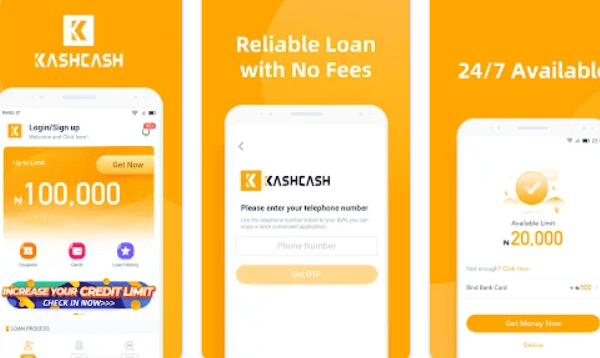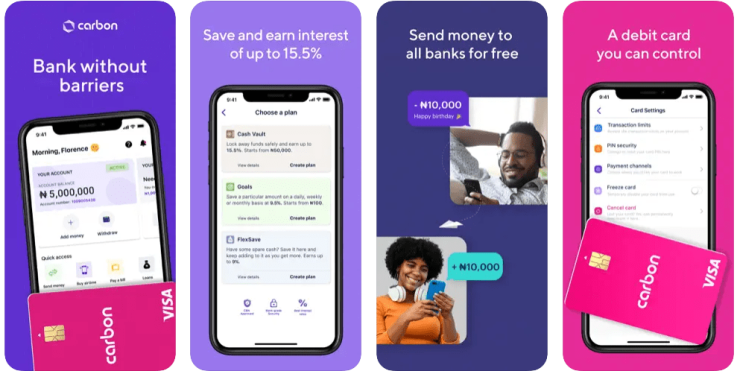KiaKia is a Nigeria-based lender that provides quick and easy loans to individuals. KiaKia is a mobile-first lender, so you can apply for and manage your loan entirely through your smartphone.
To login to your KiaKia account, you can use your phone number, email address, or username and password. You can also login through the KiaKia online portal or mobile app.
The ability to login to the KiaKia account using various options, including phone number, email address, and username with password, ensures a seamless experience for borrowers. Whether they prefer the simplicity of using their phone number or the added security of an email address, KiaKia caters to their preferences.
Moreover, the availability of both an online portal and a mobile app for login demonstrates KiaKia’s commitment to meeting borrowers’ needs in various scenarios. Whether borrowers are at home or on-the-go, they can access their KiaKia accounts easily, providing them with a high level of control over their loan management.
In this guide, we will put you through all the processes for you to login to your account.
Overview Of KiaKia Loan
KiaKia Loan is a prominent Nigeria-based digital lender that aims to revolutionize the borrowing experience for individuals in need of quick and easy loans. The name “KiaKia” is derived from the Yoruba language, meaning “fast” or “quick,” reflecting the platform’s commitment to providing swift financial solutions to its customers.
As a mobile-first lender, KiaKia Loan embraces cutting-edge technology to offer a seamless and user-friendly borrowing process entirely through borrowers’ smartphones. This mobile-centric approach eliminates the need for cumbersome paperwork and physical visits to lending institutions, streamlining the loan application and management procedures.
KiaKia Loan focuses on catering to individuals seeking access to credit for various purposes, ranging from personal expenses to emergencies and business needs. By leveraging advanced data analytics and artificial intelligence, KiaKia Loan assesses borrowers’ creditworthiness and risk profile swiftly, expediting the loan approval process and providing eligible borrowers with timely funds.
Read Also: 10 Service Business Ideas That Can Make You a Millionaire Within 6 Months
The platform’s login options, including phone number, email address, username, and password, enhance user convenience and security, ensuring borrowers can easily access and manage their loan accounts through the KiaKia online portal or mobile app.
KiaKia Loan’s commitment to transparency and responsible lending practices is evident in its terms and conditions, which borrowers can readily access and understand. The platform emphasizes clear communication with borrowers, providing them with a comprehensive overview of their loan terms, interest rates, and repayment schedules.
With a mission to empower individuals with financial freedom, KiaKia Loan strives to bridge the gap between borrowers’ aspirations and their actualization. By offering quick and accessible loans, KiaKia Loan contributes to the financial inclusion landscape in Nigeria, enabling individuals to achieve their goals and meet their financial needs without unnecessary hurdles.
As KiaKia Loan continues to evolve in the digital lending space, its dedication to innovation, customer-centricity, and responsible lending ensures that borrowers can rely on the platform for a secure and seamless borrowing experience. With KiaKia Loan, the journey towards financial empowerment becomes a reality, where the possibilities for growth and prosperity are limitless.
KiaKia Loan Login With Phone Number
To login to your KiaKia Loan account using your phone number, follow these steps:
- Open the KiaKia Loan mobile app on your smartphone. If you haven’t downloaded the app yet, you can do so from your device’s app store.
- Click on the “Login” or “Sign In” button on the app’s homepage.
- Select the option to log in with your phone number.
- Enter your registered phone number in the provided field.
- Click on the “Send Code” or “Get Code” button.
- Shortly after, you will receive a one-time verification code (OTP) via SMS on your phone.
- Enter the OTP in the designated field on the KiaKia Loan app.
- Click on the “Verify” or “Login” button to complete the login process.
Logging in with your phone number on the KiaKia Loan mobile app ensures a seamless and secure experience, enabling you to stay in control of your borrowing journey and access funds whenever you need them, all from the convenience of your smartphone.
KiaKia Loan Login With Email
To login to your KiaKia Loan account using your email address, follow these steps:
- Open the KiaKia Loan mobile app on your smartphone. If you haven’t downloaded the app yet, you can do so from your device’s app store.
- Click on the “Login” button on the app’s homepage.
- Select the option to log in with your email address.
- Enter your registered email address in the provided field.
- Click on the “Send Code” or “Get Code” button.
- Shortly after, you will receive a one-time verification code (OTP) via email.
- Access your email account and locate the email from KiaKia Loan containing the OTP.
- Enter the OTP in the designated field on the KiaKia Loan app.
- Click on the “Verify” or “Login” button to complete the login process.
Logging in with your email address on the KiaKia Loan mobile app ensures a secure and efficient way to access your account, providing you with a seamless experience to manage your loan and financial needs conveniently from your smartphone.
KiaKia Loan Login With Online Portal
There is no online portal for KiaKia loans. Please kindly login via the website if you will like to make use of the KiaKia loan platform.
KiaKia Loan Login With Website
To access your KiaKia Loan account, you would typically use the KiaKia Loan mobile app on your smartphone. The app provides a user-friendly interface for borrowers to apply for loans, manage their accounts, and access other loan-related features.
If KiaKia Loan has implemented a website login option, the process might be as follows:
- Visit the KiaKia Loan website on your web browser.
- Look for the “Login” or “Sign In” option, typically located at the top right corner of the website’s homepage.
- Click on the “Login” or “Sign In” button to proceed.
- Select the login option that allows you to use your email address or phone number.
- Enter your registered email address or phone number and your password in the provided fields.
- Click on the “Login” or “Sign In” button to access your KiaKia Loan account.
Please note that the availability of a website login option and the specific login process may vary depending on updates and changes made by KiaKia Loan.
FAQS
How do I contact KiaKia Loan?
You can contact KiaKia Loan through various channels:
- Customer Support: KiaKia Loan has a customer support team that you can reach via phone or email. The contact details are usually available on their website or mobile app.
- Website: Visit the official KiaKia Loan website and look for the “Contact Us” or “Support” section to find contact information and ways to get in touch.
- Mobile App: If you have the KiaKia Loan mobile app, there might be a dedicated support section or chat feature where you can interact with their customer support representatives.
Is KiaKia a loan app?
Yes, KiaKia Loan is a loan app. It is a mobile-first digital lending platform that offers quick and easy loans to individuals in Nigeria. With the KiaKia Loan app, borrowers can apply for loans, manage their accounts, and access other loan-related features directly from their smartphones.
What is the code for KiaKia?
*448#
Can I get a loan without my BVN number?
The requirement for a Bank Verification Number (BVN) may vary among lenders. Some financial institutions, especially regulated banks and licensed lenders, often require a valid BVN as part of their identity verification process for loan applications. The BVN is used to link borrowers’ identities to their bank accounts and assess creditworthiness.
However, there might be some informal or unregulated lenders that might not strictly require a BVN for loan applications. It is essential to be cautious when dealing with such lenders, as they may not follow proper lending practices or have appropriate consumer protection measures in place.
Can I block my BVN and open another one?
No, you cannot block your BVN and open another one. The BVN is a unique 11-digit biometric identification number linked to an individual’s bank account(s). It is designed to be a permanent and unchangeable identifier to prevent identity theft and fraud in the Nigerian banking system.
If you are facing any issues or concerns with your BVN, such as fraud or unauthorized account access, it is best to contact your bank and the appropriate authorities to report the incident and seek assistance. They will guide you on the necessary steps to protect your account and address any BVN-related issues.
Conclusion
In conclusion, KiaKia Loan has set a remarkable precedent in the digital lending landscape by offering a seamless and versatile login experience through phone number, email, online portal, and website. As a mobile-first lender, KiaKia Loan has not only simplified the borrowing process but also empowered borrowers with the convenience of managing their loans directly from their smartphones.
With KiaKia Loan’s login options, borrowers can effortlessly access their accounts, enabling them to stay in control of their financial journey. Whether opting for the swift authentication of a phone number, the added security of an email address, the comprehensive control of an online portal, or the ease of a website login, KiaKia Loan caters to individual preferences, reaffirming its dedication to user-centricity.