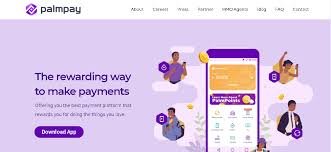A pending transaction is a transaction that has been submitted to the blockchain but has not yet been confirmed. This can happen for a number of reasons, such as low gas prices or network congestion.
Also, it’s not uncommon to make a mistake and send a transaction to the wrong address or with the wrong amount. In these cases, you may be wondering if there is a way to cancel the pending transaction.
The good news is that there is a way to cancel a pending transaction on Trust Wallet. In this guide, we will walk you through the steps on how to do it. We will also discuss some of the reasons why pending transactions occur, and how you can prevent them from happening in the future.
Reasons For Pending Transactions On Trustwallet
Pending transactions on Trust Wallet can occur for a variety of reasons, often tied to the complex and dynamic nature of blockchain networks. Understanding these reasons can help users navigate pending transactions more effectively.
- Network Congestion and Transaction Delays: During times of heightened blockchain activity, congestion can cause delays in transaction confirmations. Increased usage or market fluctuations may lead to longer processing times.
- Inadequate Gas Fees Impact: Gas fees play a pivotal role in transaction execution. Insufficient gas fees can result in miners prioritizing transactions with higher fees, leading to pending transactions.
- Nonce Irregularities and Sequencing: The unique nonce assigned to each transaction maintains order within the blockchain. Irregularities, such as duplicate nonces or sequencing discrepancies, can lead to pending status.
- Complex Smart Contract Processing: Transactions involving intricate smart contracts often necessitate additional time for computation and verification, contributing to pending transactions.
- Network Upgrades and Forks: Periods of network upgrades or forks can temporarily affect transaction processing, causing delays until network stability is regained.
Staying vigilant and adaptable ensures a smoother transactional experience within the realm of decentralized finance.
How To Cancel A Pending Transaction On Trustwallet
Cancelling a pending transaction on Trust Wallet requires careful navigation of the app’s interface and an understanding of the blockchain network dynamics. Follow these steps to cancel a pending transaction on Trust Wallet:
- Open Trust Wallet: Launch the Trust Wallet app on your device. Ensure that you are using the latest version of the app for optimal functionality.
- Access Transaction History: From the main screen, tap on the menu icon or the “≡” symbol typically located in the upper left or right corner. Then, select “Transactions” or a similar option to access your transaction history.
- Identify Pending Transaction: Scroll through the transaction history to locate the pending transaction you wish to cancel. Pending transactions are usually indicated by a spinning or loading icon.
- Access Transaction Details: Tap on the pending transaction to view its details. This will provide you with information about the transaction, including the recipient’s address, transaction value, and gas fees.
- Cancel Transaction: Look for the option to cancel the pending transaction. Depending on the version of Trust Wallet you’re using, there might be an option like “Cancel,” “Speed Up,” or a similar term. Tap on this option.
- Confirm Cancellation: A confirmation prompt will appear, asking you to confirm the cancellation of the pending transaction. Review the details of the transaction carefully to ensure it’s the correct one.
By following these tips, you can help to avoid pending transactions on Trust Wallet and ensure that your transactions are processed quickly and efficiently.
Read Also: 5 Businesses that Makes 1 Million Naira Monthly
FAQS
How do I cancel a pending transaction on Trust Wallet?
To cancel a pending transaction on Trust Wallet, you can follow these steps:
- Open the Trust Wallet app.
- Tap on the Wallet tab.
- Select the wallet that contains the pending transaction.
- Tap on the Pending tab.
- Select the transaction that you want to cancel.
- Tap on the Cancel button.
If you are unable to cancel the transaction, you can try increasing the gas price of the transaction. You can also wait for the transaction to time out. If the transaction has been pending for more than 24 hours, it will automatically time out and be canceled.
How do I cancel a pending crypto transaction?
The ability to cancel a pending crypto transaction depends on the blockchain network and the wallet you are using. In some cases, you may be able to cancel a pending transaction by increasing the gas price. However, in other cases, the transaction may be irreversible.
If you are unsure whether or not you can cancel a pending crypto transaction, you should contact the support team for the blockchain network or wallet you are using.
How long does a Trust Wallet transaction take?
The time it takes for a Trust Wallet transaction to be confirmed depends on the blockchain network and the gas price you set. In general, transactions on the Ethereum network take longer to confirm than transactions on other blockchain networks.
If you are sending a transaction on the Ethereum network, you can use a gas price estimator to help you determine how long the transaction will take to confirm.
How do I see pending transactions on Trust Wallet?
To see pending transactions on Trust Wallet, you can follow these steps:
- Open the Trust Wallet app.
- Tap on the Wallet tab.
- Select the wallet that contains the pending transaction.
- Tap on the Pending tab.
This will show you a list of all the pending transactions for the selected wallet.
How do I check pending transactions?
There are a few ways to check pending transactions. One way is to use a block explorer like Etherscan. Another way is to use the website or app for the blockchain network that you are using.
If you are using a block explorer, you can enter the transaction hash into the search bar to see the status of the transaction. The transaction hash is a unique identifier for each transaction.
If you are using the website or app for the blockchain network, you can usually find a list of pending transactions on the homepage.
Conclusion
In conclusion, there are a few steps that you can take to cancel a pending transaction on Trust Wallet. If you are unable to cancel the transaction, you can try increasing the gas price, waiting for the transaction to time out, or contacting Trust Wallet support for assistance.