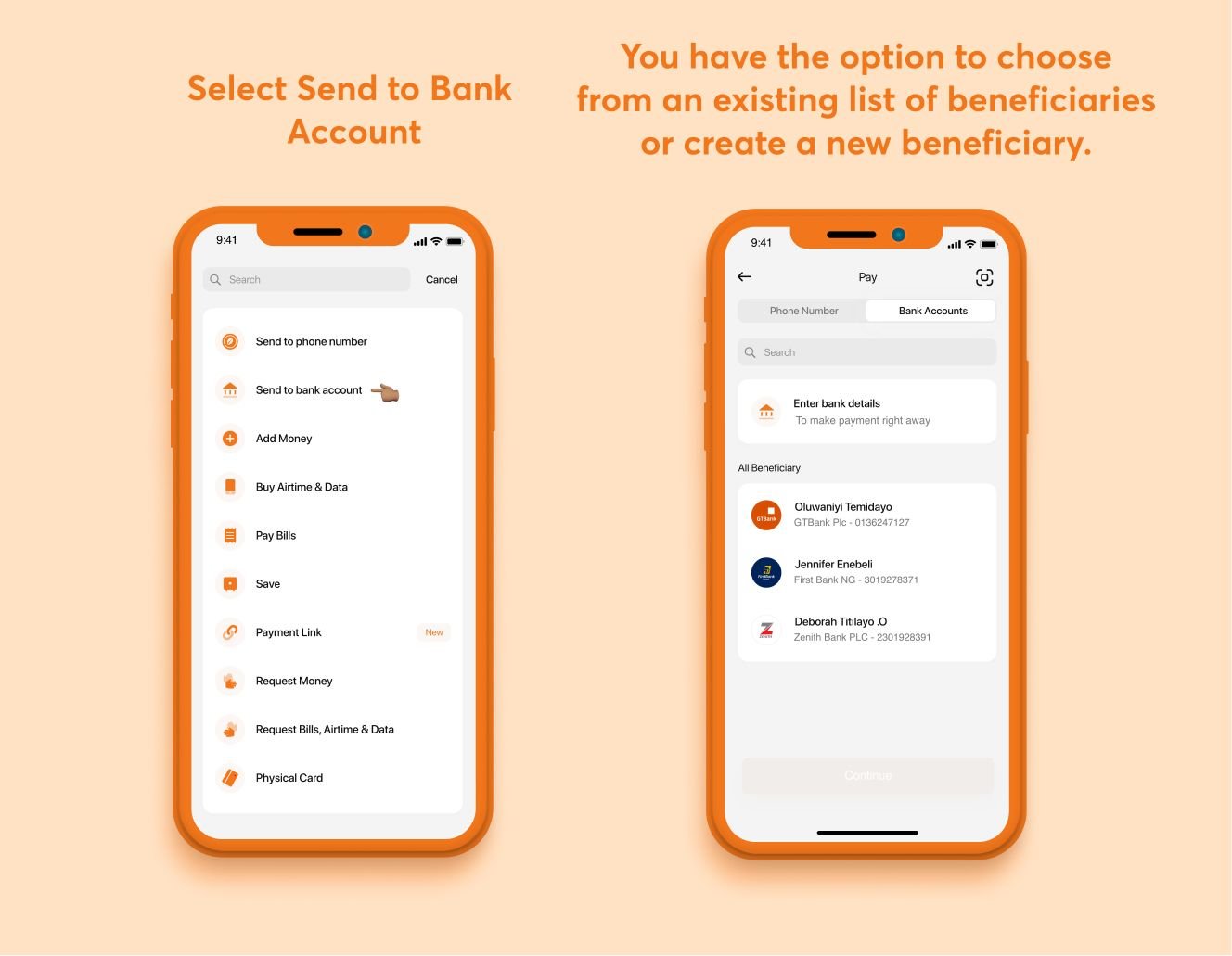If you are a customer of Alat by Wema Bank, you may have heard about the benefits of upgrading your account. An upgraded account offers more features and benefits, such as higher transaction limits, access to loans and investment opportunities, and exclusive discounts and rewards.
But how do you upgrade your account easily? In this blog post, we will guide you through the process of upgrading your Alat account, both online and offline, so you can enjoy all the perks of an upgraded account in no time!
Why Upgrade Your Alat by Wema Bank account
Why Upgrade Your Alat by Wema Bank account:
- Higher transaction limits: With an upgraded account, you can enjoy higher transaction limits, allowing you to easily manage larger transactions and payments.
- Access to loans and investment opportunities: Upgrading your Alat account opens up a whole new world of financial possibilities. You’ll have access to exclusive loan options and investment opportunities, helping you grow your wealth and achieve your financial goals.
- Exclusive discounts and rewards: Upgrade your Alat account and unlock a range of exciting perks, including exclusive discounts and rewards. From special offers on shopping and dining to access to VIP events, you’ll enjoy a host of benefits that make your banking experience even more rewarding.
- Enhanced security features: Upgrading your Alat account comes with enhanced security features to protect your financial information and transactions. Enjoy peace of mind knowing that your money is in safe hands.
- Personalized customer support: With an upgraded account, you’ll receive personalized customer support from Alat by Wema Bank. Whether you have questions about your account or need assistance with a transaction, our dedicated team is always there to help.
Upgrade your Alat by Wema Bank account today and unlock a world of convenience, rewards, and financial opportunities.
How To Upgrade Your Alat by Wema Bank Account Online
Upgrading your Alat by Wema Bank account online is a quick and easy process that can be done in just a few steps. Here’s how:
- Log in to your Alat account: Visit the Alat website or open the Alat mobile app and log in using your username and password.
- Navigate to the upgrade section: Once logged in, look for the option to upgrade your account. This may be located in the settings or account section of your dashboard.
- Provide necessary information: To complete the upgrade, you may need to provide additional information such as your identification documents, proof of address, or income details. Ensure that all the information you provide is accurate and up to date.
- Submit your request: After providing the necessary information, submit your upgrade request. It may take a few days for your request to be processed and approved.
- Confirmation and account update: Once your request is approved, you will receive a confirmation notification. Your account will be upgraded, and you can now enjoy the benefits and features of an upgraded Alat account.
Remember, upgrading your Alat by Wema Bank account online is a secure process, and your personal information will be protected. If you have any questions or need assistance, reach out to the Alat customer support team, who will be happy to assist you. Start enjoying the perks of an upgraded account today!
How To Upgrade Your Alat by Wema Bank Account Offline
If you prefer to upgrade your Alat by Wema Bank account offline, you have a few options available to you. Here’s how you can upgrade your account offline:
- Visit a Wema Bank branch: You can upgrade your Alat account by visiting any Wema Bank branch near you. Simply inform the bank representative that you would like to upgrade your account, and they will guide you through the process.
- Call the customer service helpline: Another option is to call the customer service helpline of Alat by Wema Bank. The customer service representative will assist you with upgrading your account over the phone. They may ask you to provide necessary information and documentation through email or in person at a branch.
- Request a visit from a Wema Bank representative: If visiting a branch or calling the helpline is not convenient for you, you can request a Wema Bank representative to visit your location. They will guide you through the upgrade process and help you with any queries you may have.
Remember to have all the necessary documents and information ready when upgrading your Alat account offline. The process may take a bit longer compared to online upgrades, but the result will be the same – an upgraded account with access to all the additional features and benefits.
Read Also: How to Close, Delete or Deactivate your Easemoni Account Easily
FAQS
Can I upgrade my Alat account online?
Yes, you can upgrade your Alat account online. To do this, follow these steps:
- Open the Alat mobile app.
- Log in to your account.
- Tap on the “Menu” icon.
- Tap on “My Account.”
- Tap on “Upgrade Account.”
- Select the tier that you want to upgrade to.
- Confirm your selection.
- You will receive a confirmation message once your account has been upgraded.
How much can a Tier 1 Alat account hold?
A Tier 1 Alat account can hold up to N50,000.
What does Tier 3 savings account mean in Wema Bank?
A Tier 3 savings account in Wema Bank is a type of savings account that offers higher interest rates and lower transaction fees than other types of savings accounts. Tier 3 savings accounts are also eligible for certain benefits, such as loans and overdrafts.
What is the difference between Alat and Wema?
Alat is a digital banking platform offered by Wema Bank. Alat accounts are opened and managed online, while Wema Bank accounts can be opened and managed online or at a Wema Bank branch. Alat accounts also offer a number of features that are not available with Wema Bank accounts, such as the ability to create sub-accounts and set spending limits.
How do I upgrade my Wema account to Tier 3?
To upgrade your Wema account to Tier 3, you can follow these steps:
- Visit a Wema Bank branch.
- Speak to a customer service representative.
- Request to upgrade your account to Tier 3.
- The customer service representative will review your account and may require you to provide additional documentation, such as a copy of your utility bill or valid ID card.
- Once your request has been approved, your account will be upgraded to Tier 3.
Conclusion
In conclusion, upgrading your Alat by Wema Bank account is a smart decision that opens up a world of convenience, rewards, and financial opportunities. By upgrading, you gain access to higher transaction limits, exclusive loans, and investment opportunities, as well as exciting discounts and rewards.
Don’t miss out on the perks of an upgraded Alat account. Upgrade today and start enjoying the advantages that come with it!