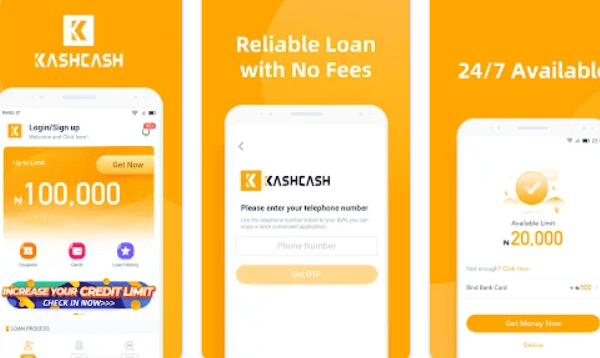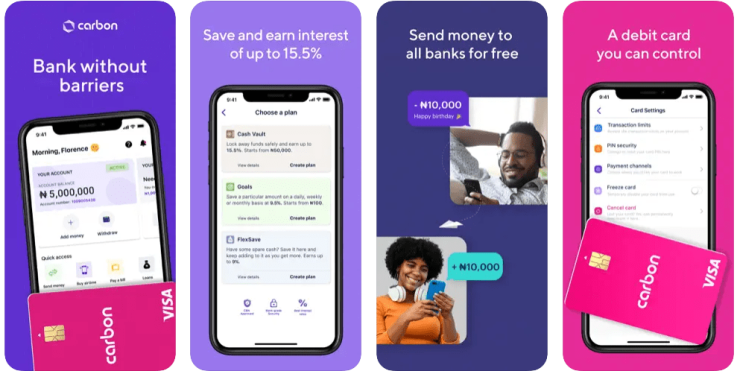Okash is a mobile lending platform that provides short-term, unsecured loans to users primarily in Kenya and other African countries.
In this blog post, we will go through a step-by-step guide on how to deactivate, close or delete your Okash account. We will provide you with all the necessary information to make the process of deleting your Okash account as easy and convenient as possible. So let’s get started!
Reasons for Deactivating, Closing, or Deleting Okash Account
There could be several reasons why you might want to deactivate, close, or delete your Okash account. Here are a few common ones:
- Privacy concerns: If you are concerned about the amount of personal information Okash collects or how it is used, you may want to deactivate or delete your account to protect your privacy.
- Financial management: If you want to take control of your finances and avoid the temptation of borrowing money, closing your Okash account can help you achieve your goals.
- High interest rates: Okash offers quick and convenient loans, but they come with high-interest rates. If you find yourself struggling to repay the loans or incurring additional debt, it may be time to consider closing your account.
By deactivating, closing, or deleting your Okash account, you can take control of your financial well-being and make choices that align with your personal goals. Stay tuned for the next section where we will guide you through the steps to deactivate, close, or delete your Okash account.
Read Also: Opay vs Moniepoint: Which Is Better?
Steps to Deactivate, Close, or Delete Okash Account
Deactivating, closing, or deleting your Okash account involves a few steps, and it’s important to follow them carefully. Here’s a comprehensive guide on how to do it:
Step 1: Repay Your Outstanding Loan
Before you can proceed with deactivating or closing your Okash account, ensure that you have repaid all outstanding loans or reached a settlement agreement with Okash regarding your debt. You may need to check your loan status in the app and make payments if necessary.
Step 2: Contact Okash Customer Support
Once your loans are settled, the next step is to contact Okash’s customer support. You can reach out to them through various channels:
- In-App Support: Open the Okash app and navigate to the “Help” or “Support” section. Look for options to contact customer support within the app.
- Email: Send an email to Okash’s customer support team at their official email address. This information can usually be found on their website or within the app.
- Phone: Check if Okash provides a customer support phone number. If they do, you can call them to initiate the account closure process.
Step 3: Request Account Deactivation or Closure
When you contact Okash customer support, clearly state that you want to deactivate or close your account. Provide them with your account details and any other information they may request to verify your identity.
Step 4: Follow Instructions from Okash
Okash’s customer support team will guide you through the account closure process. They may request additional documentation or information to confirm your identity and ensure that your outstanding loans have been settled. Follow their instructions carefully and promptly provide any required documents.
Step 5: Confirmation of Account Closure
After you have completed all the necessary steps and provided the requested information, wait for Okash to confirm that your account has been deactivated or closed. They should send you a confirmation message via email or within the app.
Step 6: Monitor Your Credit
After account closure, it’s essential to monitor your credit report to ensure that Okash’s information is accurately reflected. Ensure that there are no negative marks or outstanding debts associated with your credit profile.
Step 7: Uninstall the Okash App
Once your account closure is confirmed, you can uninstall the Okash app from your device. This step helps ensure that your personal information is no longer accessible through the app.
Taking control of your financial well-being starts with making the right choices. By deactivating, closing, or deleting your Okash account, you’re empowering yourself to make choices that align with your personal goals. So go ahead and take that first step towards financial freedom!
What Happens After You Deactivate, Close or Delete Your Okash Account
Once you have successfully deactivated, closed, or deleted your Okash account, here’s what you can expect to happen:
- Account suspension: If you have chosen to deactivate your Okash account, it will be temporarily suspended. During this time, you will not be able to access or use your account.
- Account closure: If you have opted to close your Okash account, it will be permanently closed. This means that you will no longer have access to any features or services provided by Okash.
- Personal information removal: When you delete your Okash account, all your personal information, including your loan history, will be permanently removed from their system. This helps to ensure the protection of your privacy.
Taking the step to deactivate, close, or delete your Okash account can bring peace of mind and allow you to take control of your financial future.
FAQS
How can I delete my account in Okash app?
To delete your account in the Okash app, you can follow these steps:
- Open the Okash app.
- Tap on the Profile icon in the bottom right corner of the screen.
- Scroll down and tap on Settings.
- Tap on Delete Account.
- Enter your password and tap on Delete Account again to confirm.
How do I delete my loan account?
To delete your loan account, you need to contact Okash customer support and request for account deletion. They will provide you with specific instructions on how to do it.
How do I remove my details from the loan app?
To remove your details from the loan app, you can follow these steps:
- Open the loan app.
- Tap on the Profile icon in the bottom right corner of the screen.
- Scroll down and tap on Settings.
- Tap on Remove Details.
- Enter your password and tap on Remove Details again to confirm.
What happens when you don’t pay Okash?
If you don’t pay Okash, they may take the following actions:
- Charge you late fees.
- Increase your interest rate.
- Send you reminder messages and calls.
- Report your delinquency to the credit bureaus.
- Garnish your wages.
Can my BVN be blocked by a loan app?
Yes, your BVN can be blocked by a loan app if you don’t repay your loan. This is because your BVN is a unique identifier that is used to verify your identity and creditworthiness. When you take out a loan, the loan app will check your BVN to see if you have any outstanding debts. If you do, they may block your BVN to prevent you from taking out more loans.
Conclusion
After successfully deactivating, closing, or deleting your Okash account, you can expect temporary suspension or permanent closure, the removal of personal information, and the need to fulfill any outstanding loan repayments. But ultimately, you will experience the freedom from the financial obligations and potential risks associated with using the Okash platform.