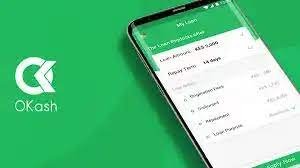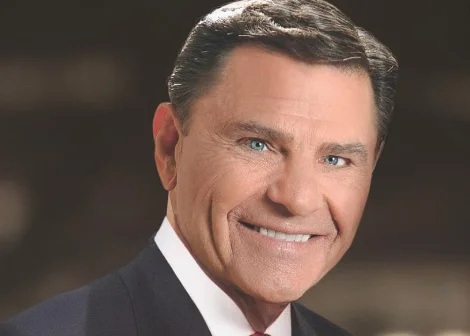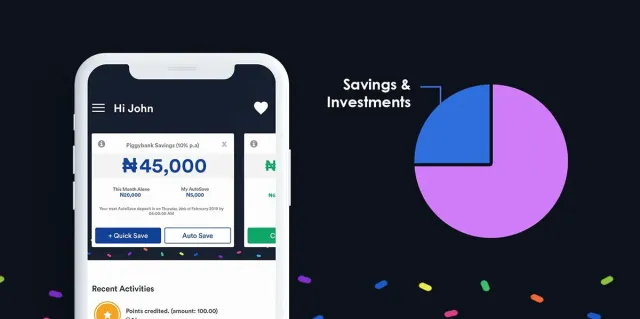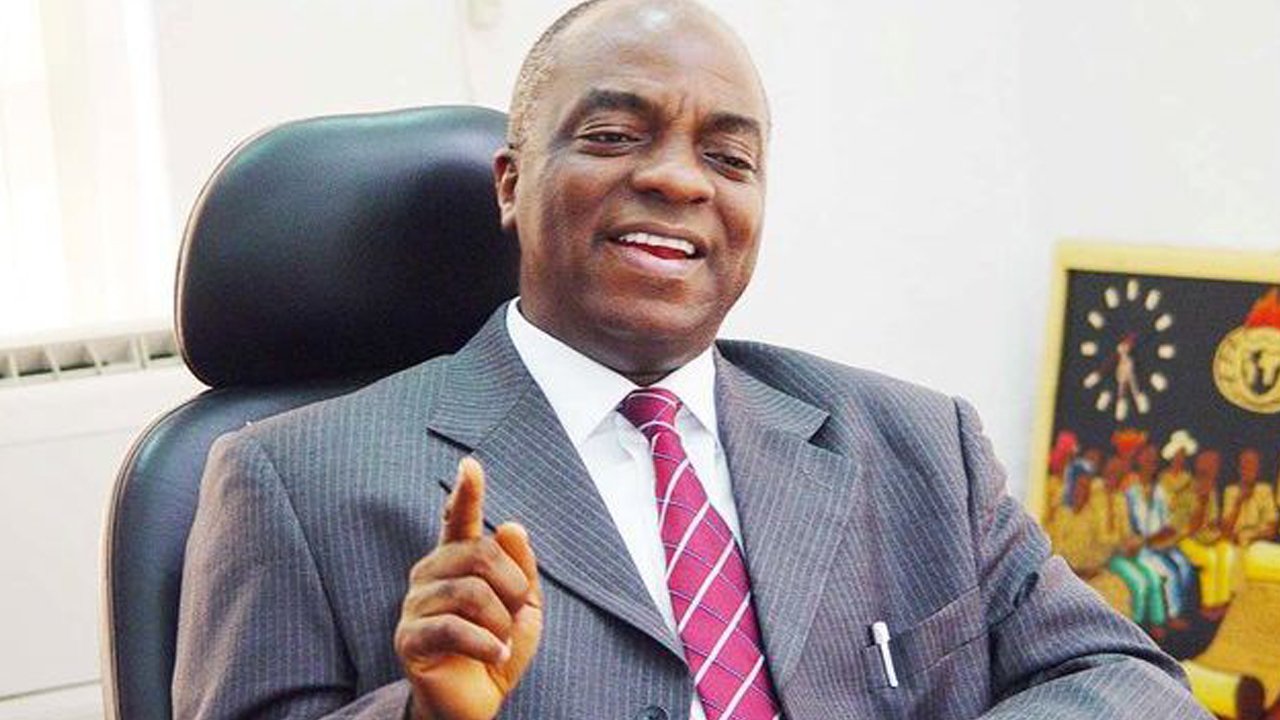If you are looking to deactivate, close or delete your 1xbet Account, this blog post is for you. Here we will provide you with a step-by-step guide to help you through the process quickly and easily. With this post, you will learn how to permanently deactivate, close, or delete your 1xbet account in just a few simple steps. So, keep reading to find out more!
Reasons for wanting to close your 1xbet account
There are several reasons why you may want to close your 1xbet account. Here are a few common ones:
- Dissatisfaction with the platform: If you find that 1xbet does not meet your expectations or does not provide the services you were hoping for, you may want to close your account and explore other options.
- Financial concerns: If you are experiencing financial difficulties or want to take a break from gambling, closing your 1xbet account can help you regain control over your spending habits and prioritize your financial well-being.
- Privacy concerns: If you have concerns about your personal information or data security on the platform, closing your 1xbet account can give you peace of mind and protect your
Remember, closing your 1xbet account is a personal decision, and it’s important to evaluate your own needs and circumstances before taking any action.
Steps to deactivate, close or delete 1xbet Account
Closing or deleting your 1xbet account is a straightforward process. Follow these steps to deactivate, close, or delete your account:
- Contact Customer Support: Begin by reaching out to 1xbet’s customer support team. You can usually find their contact information on the 1xbet website or app.
- Request Account Closure: Inform the customer support team that you want to close or deactivate your account and provide them with your account details.
- Verify Your Identity: 1xbet may ask you to verify your identity to ensure that you are the account holder.
- Settle Any Outstanding Bets or Balances: Ensure that you settle any outstanding bets or account balances before proceeding with the closure.
- You may receive a confirmation email or notification that your request has been received and processed.
Remember to withdraw any remaining funds or settle any outstanding bets before closing your account. It’s essential to understand that once your account is closed or deleted, you will no longer have access to your account history, bonuses, or any other account-related information.
Troubleshooting Tips
- Check your internet connection: Before attempting to close or delete your 1xbet account, make sure you have a stable internet connection. Slow or intermittent internet can cause errors or delays in the process.
- Clear your browser cache: If you are experiencing any issues with the account closure process, try clearing your browser cache. This can help resolve any temporary glitches or conflicts with saved data.
- Contact customer support: If you encounter any difficulties during the account closure process, don’t hesitate to reach out to 1xbet’s customer support. They are trained to assist with account-related inquiries and can guide you through any troubleshooting steps specific to your situation.
- Double-check your account balance: Before closing your account, ensure that you have withdrawn any remaining funds or settled any outstanding bets. This will prevent any financial complications or issues with transactions.
- Stay patient: Sometimes, technical issues can occur during the account closure process. If you encounter any unexpected errors or delays, stay patient and give the platform some time to resolve the issue. In most cases, the problem can be resolved with a little bit of patience and perseverance.
By following these troubleshooting tips, you can navigate any potential issues and successfully close or delete your 1xbet account. Remember, if you have any questions or concerns, don’t hesitate to reach out to customer support for assistance.
Read Also: How to deactivate, close or delete Branch Account
FAQS
How do I delete my 1xBet account on my phone?
You cannot delete your 1xBet account directly from the app. You will need to log in to your account on the 1xBet website and follow the steps above to delete your account.
Can you delete your bet account?
Yes, you can delete your bet account. You can do this by following the steps above.
Can I have more than one 1xBet account?
No, you cannot have more than one 1xBet account. 1xBet prohibits users from having multiple accounts. If you are caught having multiple accounts, your accounts will be closed and you may be banned from using the 1xBet services.
How do I delete a bet on 1xBet?
You cannot delete a bet on 1xBet once it has been placed. However, you can cancel a bet before it has been accepted by the 1xBet system. To do this, you need to log in to your account and go to the “My Bets” section. Find the bet that you want to cancel and click on the “Cancel Bet” button.
How do I reset my 1xBet ID?
You can reset your 1xBet ID by contacting 1xBet customer support. They will be able to help you reset your ID and create a new one.
Conclusion
In summary, closing or deleting your 1xbet account is a simple process that can be completed in just a few steps. Whether you’re dissatisfied with the platform, experiencing financial concerns, or have privacy worries, closing your account can provide a solution. By following the steps outlined in this post, you can deactivate, close, or delete your 1xbet account with ease.
Remember to consider any outstanding bets or funds in your account before closing it to avoid any financial complications.
Additionally, if you encounter any difficulties during the process, don’t hesitate to reach out to 1xbet’s customer support for assistance. They are there to help and guide you through any troubleshooting steps that may be necessary.
Closing your 1xbet account is a personal decision, and it’s important to evaluate your own needs and circumstances before taking any action. By doing so, you can ensure that you are making the best decision for yourself and your overall well-being.