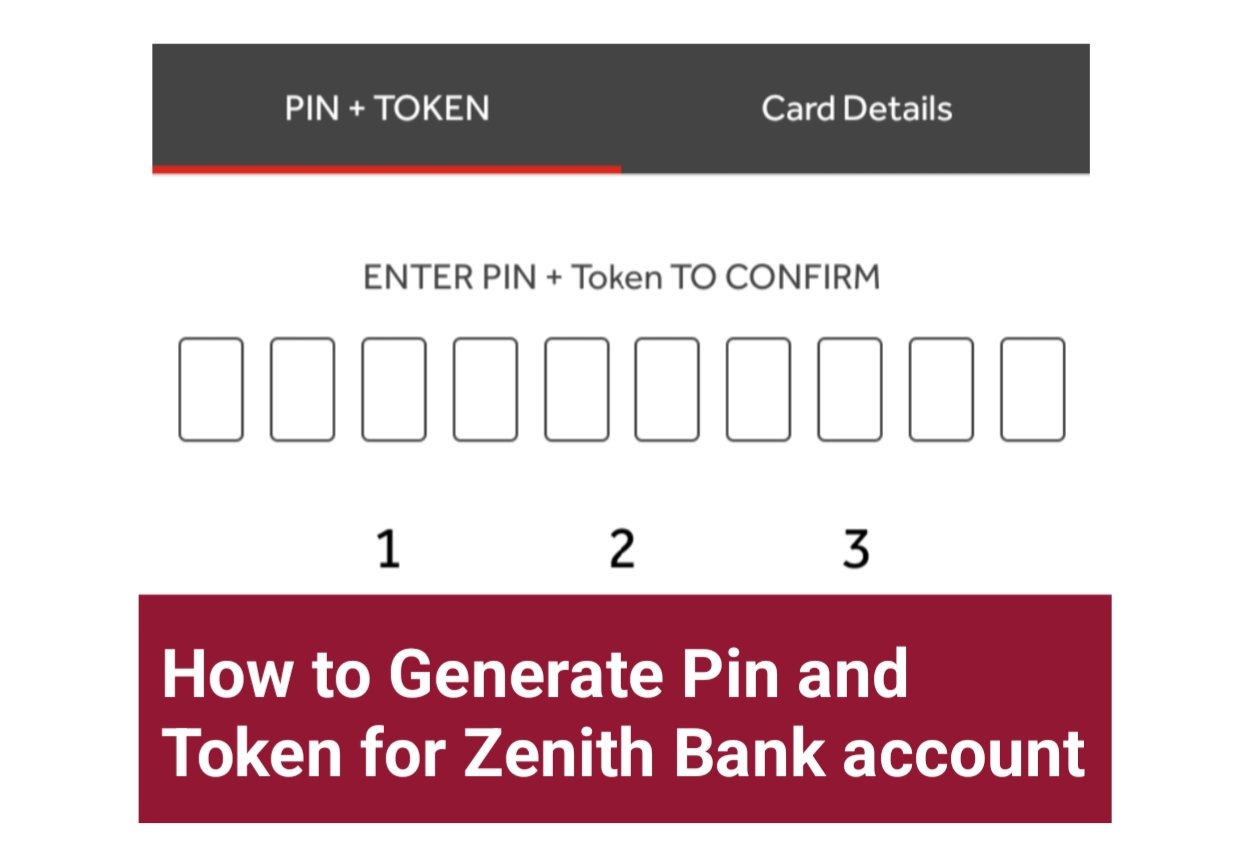Are you an Access bank account holder looking to upgrade your account? Whether you’re a student, a working professional, or a business owner, upgrading your bank account can offer you a range of benefits and features that better suit your financial needs.
Fortunately, Access bank offers its customers the convenience of upgrading their accounts both online and offline, making the process quick and hassle-free. In this blog post, we will guide you through the steps of upgrading your Access bank account, so you can enjoy a more personalized and efficient banking experience.
Why Upgrade Your Access Bank Account
Upgrading your Access bank account offers a range of benefits and features that can significantly improve your banking experience. Here are some compelling reasons why you should consider upgrading your account:
- Enhanced security: Upgraded accounts often come with additional security features, such as two-factor authentication and biometric login, providing better protection for your funds and personal information.
- Access to premium services: Upgrading your account can give you access to premium services, including personalized customer support, priority banking services, and exclusive rewards programs.
- Higher transaction limits: An upgraded account may offer higher transaction limits, allowing you to manage larger transactions with ease, whether it’s for personal or business purposes.
- Improved account management tools: Upgraded accounts often come with advanced account management tools, such as budgeting and expense tracking features, helping you better manage your finances.
- Better interest rates and rewards: Some upgraded accounts offer higher interest rates on savings, as well as exclusive rewards and discounts on banking products and services.
By upgrading your Access bank account, you can enjoy a more personalized and efficient banking experience, tailored to your specific needs and preferences. So, why wait? Upgrade your account today and unlock a world of financial possibilities.
How To Upgrade Your Bank Account Online
Upgrading your Access bank account online is a simple and convenient process. Here are the steps you need to follow to upgrade your account:
- Log in to your Access bank account online: Visit the Access bank website and enter your login details to access your account.
- Navigate to the account upgrade section: Look for the option to upgrade your account. This is usually located in the account settings or profile section of your online banking dashboard.
- Choose the type of account upgrade: Access bank typically offers different account tiers based on your financial needs. Select the one that suits you best.
- Provide the required information: Fill in any necessary forms or provide additional details as requested. This may include updating your personal information, verifying your identity, or submitting any necessary documents.
- Review and confirm: Double-check all the information you’ve provided and confirm your account upgrade request.
- Wait for verification and approval: The bank will review your account upgrade request and notify you once it has been approved. This process typically takes a few business days.
- Enjoy the benefits of your upgraded account: Once your account upgrade is complete, you can start enjoying the enhanced features and benefits that come with it, such as improved security, higher transaction limits, and access to premium services.
By following these simple steps, you can easily upgrade your Access bank account online and unlock a world of financial possibilities. So, don’t wait any longer – upgrade your account today and take your banking experience to the next level!
How To Upgrade Your Bank Account Offline
If you prefer a more traditional approach, you can also upgrade your Access bank account offline. Here are the steps you need to follow to upgrade your account without using the online method:
- Visit your nearest Access bank branch: Find the nearest branch of Access bank to your location and visit in person.
- Approach a customer service representative: Inform the bank representative that you would like to upgrade your account.
- Provide the necessary documents: You may be required to provide identification documents, proof of address, and any other required paperwork. Make sure to bring these documents with you.
- Fill in the account upgrade form: The bank representative will provide you with a form to fill out. Ensure that you complete all sections accurately and provide any additional information requested.
- Submit the form and documents: Once you have filled out the form, hand it over to the bank representative along with any required documents.
- Wait for verification and approval: The bank will review your account upgrade request and notify you once it has been approved. This process may take a few business days.
- Enjoy the benefits of your upgraded account: Once your account upgrade is complete, you can start enjoying the enhanced features and benefits that come with it.
Upgrading your Access bank account offline provides a more personal and face-to-face experience. Visit your nearest branch today and take your banking experience to the next level.
Read Also: How to Close, Delete or Deactivate your Bet9ja Account Easily
FAQS
How do I upgrade my Access Bank account?
To upgrade your Access Bank account, you can follow these steps:
- Visit an Access Bank branch.
- Speak to a customer service representative.
- Request to upgrade your account.
- The customer service representative will review your account and may require you to provide additional documentation, such as a copy of your utility bill or valid ID card.
- Once your request has been approved, your account will be upgraded.
What is the Tier 3 account limit in Access Bank?
The Tier 3 account limit in Access Bank is N500,000.
What is the limit of Tier 1 account in Access Bank?
The limit of a Tier 1 account in Access Bank is N50,000.
What is needed to upgrade an account?
The specific requirements for upgrading a bank account may vary depending on the bank, but typically you will need to provide the following:
- A copy of your valid ID card
- A copy of your utility bill or other proof of address
- A completed account upgrade form
- A minimum deposit (optional)
How do I write an application to upgrade my bank account?
To write an application to upgrade your bank account, you can follow these steps:
- Start by addressing the letter to the manager of your bank branch.
- State your name, account number, and the type of account that you want to upgrade to.
- Briefly explain why you want to upgrade your account.
- Thank the manager for their time and consideration.
- Sign and date the letter.
Conclusion
In this blog post, we have explored the process of upgrading your Access bank account, both online and offline. Upgrading your account offers a range of benefits and features that can significantly enhance your banking experience.
From enhanced security to access to premium services, higher transaction limits, improved account management tools, better interest rates, and rewards – upgrading your Access bank account can provide you with a more personalized and efficient banking experience tailored to your needs and preferences. Whether you choose to upgrade your account online or through a visit to your nearest Access bank branch, the process is straightforward and hassle-free. So why wait? Upgrade your account today and unlock a world of financial possibilities. Take control of your banking and enjoy the convenience and benefits that come with an upgraded Access bank account.