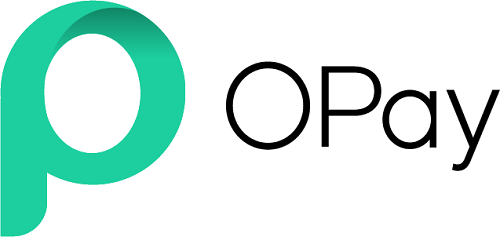In today’s digital age, having a bank account that allows for easy and convenient transactions is more important than ever before. Kuda Bank is one of the most innovative digital banks in Nigeria, with its user-friendly app that allows you to make payments, transfer money, and perform other banking activities with ease.
If you’re wondering how to open a Kuda Bank account or how to make payments using the app, this guide will take you through the steps you need to follow. So, read on to learn how you can leverage Kuda Bank’s digital banking services to make your financial life simpler and stress-free.
What is Kuda Bank?
Kuda Bank is a digital bank that is revolutionizing banking in Nigeria. It is a licensed bank by the Central Bank of Nigeria (CBN) and is built for the digital generation, with a mobile-first approach to banking.
Kuda Bank aims to make banking easier and more accessible for everyone by eliminating the need to visit physical branches and reducing banking fees. The bank offers a range of banking services such as opening and managing a bank account, making payments, transferring money, and many more, all from the comfort of your mobile device. With Kuda Bank, banking has never been easier!
Kuda Bank Registration: How To Create a Kuda Bank Account
If you’re looking for a seamless way to manage your money, then Kuda Bank might just be the perfect option for you. Opening an account with Kuda Bank is quite easy, and here’s how to do it.
- Download the Kuda Bank app: To get started, you need to download the Kuda Bank app from your app store. You can download the app from the Google Play Store or the Apple App Store.
- Sign up: Once you’ve downloaded the app, sign up with your phone number and follow the prompts to verify your identity. You will need to provide your full name, date of birth, email address, and residential address.
- Complete KYC: After signing up, you’ll need to complete the KYC (know your customer) process. This involves taking a photo of your ID (national ID card, driver’s license or international passport) and taking a selfie.
- Fund your account: Once your KYC is complete, you can fund your account using any of the available payment methods on the app.
- Voila! Your Kuda Bank account is open.
One of the major advantages of using Kuda Bank is that you don’t need to visit a physical branch to open an account. Everything can be done within the app in a matter of minutes.
Now that your account is open, let’s take a look at some of the features of the Kuda Bank app.
Features of the Kuda Bank app
The Kuda Bank app is packed with features that make banking simple, convenient and secure. Here are some of the key features of the app:
- Instant account opening: The Kuda Bank app allows you to open an account instantly with just your BVN and personal details.
- Zero charges: The Kuda Bank app has zero maintenance, ATM withdrawal and transfer charges, making it a cost-effective option for your banking needs.
- Bill payments: The app allows you to pay bills with ease, whether it is electricity bills, internet bills, cable TV subscription fees, or airtime purchases.
- 24/7 customer service: The Kuda Bank app offers round-the-clock customer support, so you can get your issues resolved at any time.
- Savings: The app features a savings feature that allows you to set financial goals and track your progress.
- Security: The Kuda Bank app is equipped with robust security features, including facial recognition, two-factor authentication, and encryption, ensuring your money is safe and secure.
- Transaction history: The app also keeps a record of all your transactions, so you can easily track your spending.
Overall, the Kuda Bank app is designed to provide a hassle-free banking experience, and with its range of features, it’s a great option for anyone looking to simplify their banking needs.
How to Send Money With The Kuda Bank App
To send money with the Kuda Bank app, follow these steps:
- Download and install the Kuda Bank app: Visit the Google Play Store or Apple App Store, search for the Kuda Bank app, and download it to your mobile device. Install the app and launch it.
- Log in to your Kuda Bank account: Open the Kuda Bank app and log in using your registered phone number and password. If you don’t have an account, follow the prompts to create one.
- Fund your Kuda Bank account: Ensure that you have sufficient funds in your Kuda Bank account to make the desired transfer. You can link your bank account and transfer funds to your Kuda Bank account or deposit money through other available funding options.
- Navigate to the “Send Money” feature: Within the Kuda Bank app, locate and select the “Send Money” or “Transfer” option. This is typically found in the app’s main menu or on the home screen.
- Enter the recipient’s details: In the “Send Money” section, provide the required information about the recipient. This usually includes their bank account details or phone number, depending on the transfer method available.
- Specify the amount: Enter the amount of money you wish to send to the recipient. Double-check the entered amount to ensure accuracy.
- Confirm the transaction details: Review the transaction details, including the recipient’s information and the amount you are sending. Make sure all the details are correct before proceeding.
- Authenticate the transaction: Depending on the security features of the Kuda Bank app, you may be required to provide additional authentication, such as a PIN, fingerprint, or facial recognition.
- Complete the transaction: Once the transaction is authenticated, confirm your intent to send the money. The Kuda Bank app will process the transfer, and the specified amount will be deducted from your account.
- Transaction notification and confirmation: You and the recipient will receive notifications confirming the successful transfer. The recipient will be able to access the funds in their bank account.
Remember to keep your Kuda Bank app updated to access the latest features and security enhancements.
How To Receive Money With the Kuda Bank App
To receive money in your kuda bank, all you should do, is to provide the person sending you money with your account details.
The money should reflect in your account immediately. If the money doesn’t show up in your account, you can contact Kuda Bank support to resolve the issue.
If you are receiving money from someone who does not have a Kuda Bank account, they can still send you money through a third-party transfer service such as Access bank, First bank, Polaris bank, or other traditional banks
Read Also: How to Close/Deactivate My Palmpay Account without stress
Receiving money through a third-party transfer service is just as easy. You will need to provide the sender with your bank account details, such as your account number and name. With this information, the sender can transfer money to your Kuda Bank account.
It’s important to remember that receiving money from someone doesn’t attract any charges from Kuda Bank. However, Kuda Bank will charge a fee for incoming international transfers.
How To Pay Bills With the Kuda Bank App
With just a few taps on your phone, you can settle your bills hassle-free. Here’s a guide on how to use the Kuda Bank app to pay bills.
Guide:
- Launch the Kuda Bank App: Open the Kuda Bank app on your phone.
- Log in to Your Account: Enter your registered phone number and password to log in.
- Navigate to the “Bills” Section: Look for the “Bills” option or icon within the app’s interface. It’s usually located on the main menu or home screen.
- Select the Bill Type: Choose the type of bill you want to pay, such as airtime or TV subscriptions.
- Enter the Required Details: Provide the necessary information, such as the phone number or TV subscription details.
- Specify the Amount: Enter the amount you want to pay for the bill.
- Review the Details: Double-check all the details you entered to ensure accuracy.
- Authenticate the Transaction: Depending on the security features of the Kuda Bank app, you may need to provide additional authentication, such as a PIN or biometric verification.
- Complete the Payment: Confirm your intent to pay the bill. The Kuda Bank app will process the transaction, deducting the specified amount from your account.
- Transaction Confirmation: Once the payment is successful, you’ll receive a confirmation message or notification, indicating that the bill has been paid.
FAQS
How can I receive money to my Kuda account?
To receive money to your Kuda account, you can provide the sender with your Kuda account number and the necessary bank details, such as the bank name (Kuda Microfinance Bank) and your full name. They can then initiate a transfer from their bank account to your Kuda account using the provided information.
How does Kuda payment link work?
Kuda payment link allows you to request payments from others by generating a unique link that you can share with them. When the recipient clicks on the link, they are directed to a secure page where they can enter their payment details and complete the transaction, transferring the requested amount to your Kuda account.
Can I send and receive money on Kuda without BVN?
No, the Bank Verification Number (BVN) is a mandatory requirement to open and operate an account with Kuda. BVN is used for identity verification and helps ensure the security and integrity of financial transactions conducted through the Kuda platform.
How can I open an account in Kuda Bank?
You can open an account with Kuda bank through the following steps:
- Download the Kuda app from the app store on your smartphone.
- Launch the app and follow the registration process.
- Provide the necessary personal information, such as your full name, phone number, and email address.
- Complete the identity verification process by providing the required documentation, such as a valid ID card and a clear selfie.
- Once your information is verified, your Kuda account will be created, and you can start using the app’s features.
How long does it take to verify a Kuda account?
The verification process for a Kuda account typically takes a few minutes to a few hours, depending on the volume of verification requests and the accuracy of the provided information. Kuda strives to complete the verification process as quickly as possible to ensure a seamless onboarding experience for its customers.
Conclusion
Opening a Kuda Bank account and utilizing the Kuda Bank app for making payments and managing your finances offers a seamless and user-friendly banking experience. In this guide, we have explored the step-by-step process of opening a Kuda Bank account and using the app to send and receive money.
By downloading the Kuda Bank app and following the account registration process, individuals gain access to a range of financial services at their fingertips. With the ability to link their bank accounts, fund their Kuda Bank wallets, and enjoy various payment options, users can easily make payments and handle their financial transactions.
The Kuda Bank app provides a simple and intuitive interface for sending money to other Kuda Bank users, paying bills such as airtime top-ups and TV subscriptions, and managing expenses. By following the instructions within the app, users can ensure accurate payments and efficient transfers.
Additionally, the Kuda Bank app prioritizes security, implementing authentication measures such as PINs and biometric verification to protect user accounts and transactions. This enhances the overall safety and peace of mind when conducting financial activities through the app.
In conclusion, opening a Kuda Bank account and utilizing the Kuda Bank app empowers individuals to take control of their finances conveniently. With its user-friendly features, seamless payment options, and commitment to security, Kuda Bank provides a reliable and efficient banking solution.