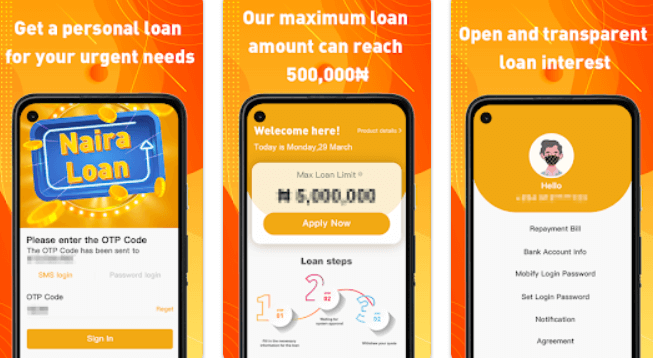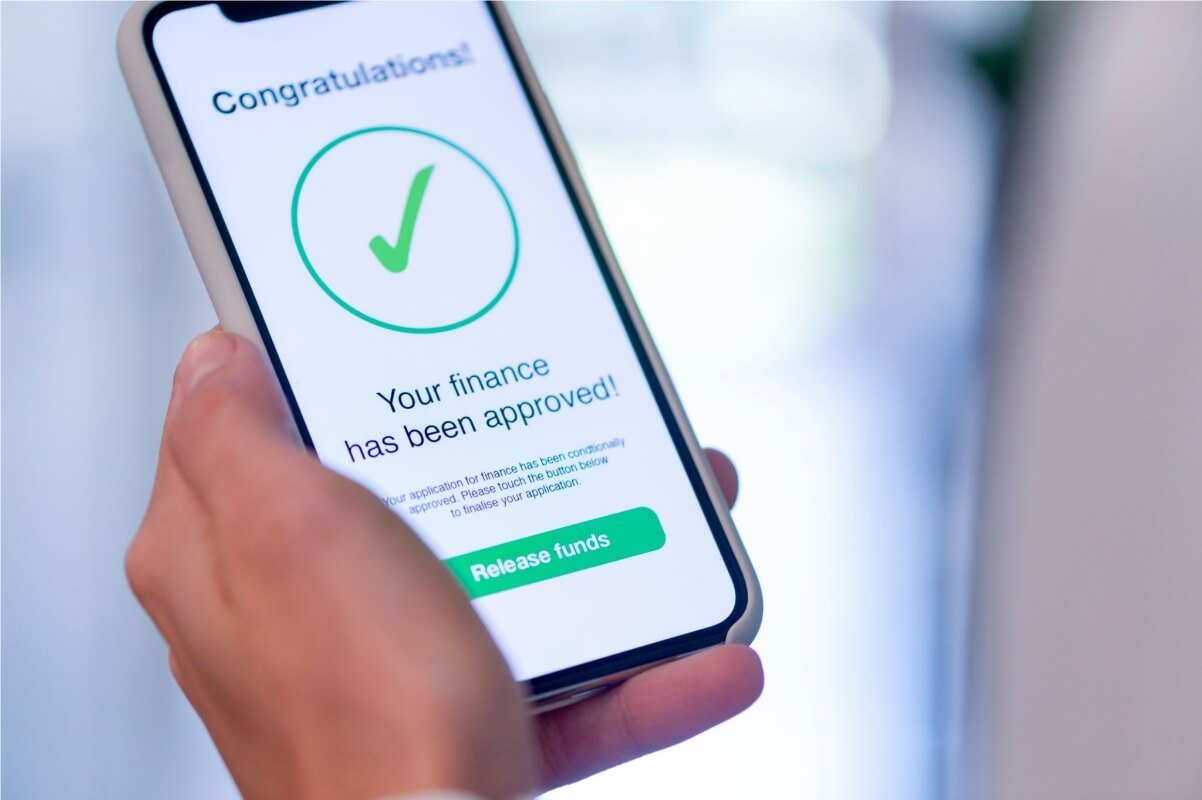When it comes to accessing financial assistance through loans, staying informed about the status of your loan application is crucial. In Nigeria, the NIRSAL Microfinance Bank provides loan opportunities to individuals and businesses seeking financial support.
If you have applied for a loan with NIRSAL, you may be wondering how to check the approval status of your application using your BVN (Bank Verification Number). With the convenience of technology, checking your NIRSAL loan approval with your BVN number has become easier than ever before.
In this guide, we will walk you through the step-by-step process of checking your NIRSAL loan approval, empowering you with the knowledge to stay updated on your loan application status and take the next steps toward achieving your financial goals.
What is NIRSAL?
NIRSAL, or the Nigeria Incentive-Based Risk Sharing System for Agricultural Lending, is a non-bank financial institution established by the Central Bank of Nigeria (CBN) to promote agricultural finance and rural development in Nigeria.
The institution is aimed at enhancing agricultural productivity and sustainability through the provision of financing solutions and credit risk guarantees to smallholder farmers, agricultural cooperatives, agribusinesses, and other stakeholders along the agricultural value chain.
In order to achieve its objectives, NIRSAL has partnered with various stakeholders such as banks, development finance institutions, insurance companies, and other organizations to mobilize funding, de-risk investments, and provide technical assistance to players in the agricultural sector.
The institution’s focus on de-risking agricultural investments has made it a key player in Nigeria’s agricultural transformation agenda, and its services are highly sought after by farmers and other stakeholders across the country.
How To Check NIRSAL Loan Approval With BVN
Here is a comprehensive guide on how to check NIRSAL loan approval with your BVN (Bank Verification Number):
Visit the Official NIRSAL Microfinance Bank Website
Start by visiting the official website of NIRSAL Microfinance Bank. Ensure that you access legitimate and authorized websites to protect your personal information and avoid scams.
Look for Loan Application or Loan Status Section:
On the NIRSAL Microfinance Bank website, navigate to the loan application or loan status section. This section may be prominently displayed on the homepage or located within the menu options. Look for terms like “Check Loan Approval” or “Loan Status” to guide you.
Select the BVN Check Option
Once you have found the loan application or loan status section, you will likely see different options for checking your loan approval status. Choose the option that specifically mentions BVN check or BVN verification.
Enter Your BVN
On the BVN check page, you will be prompted to enter your BVN accurately. Double-check the number to ensure its accuracy before submitting it. BVN is a unique identification number assigned to individuals by the Central Bank of Nigeria (CBN).
Complete Additional Verification Steps
To ensure the security of your personal information, the system may require you to complete additional verification steps. This could include providing specific personal details associated with your BVN or answering security questions. Follow the instructions provided and complete the verification process accurately.
Submit Your BVN
After entering your BVN and completing any additional verification steps, click on the “Submit” or “Check Approval” button to proceed. The system will retrieve your loan application details associated with the provided BVN.
Review Loan Approval Status:
Once the system has retrieved your loan application details, it will review the approval status based on the provided BVN. The website will display the loan approval status associated with your BVN. It will indicate whether your loan application has been approved, declined, or is still pending.
Contact Customer Support (if needed)
If you encounter any difficulties during the process or if you have further inquiries regarding your loan approval status, it is recommended to contact the customer support channels provided by NIRSAL Microfinance Bank. They will be able to assist you and provide accurate information based on your specific loan application.
Remember to keep your personal and financial information secure throughout the process. Only provide your BVN and other sensitive details on trusted and authorized platforms.
What To Do If Your Loan is Approved
Congratulations, you have been approved for a NIRSAL loan! This is great news, as it means that you can now access the funds you need to grow your business or finance your agricultural activities.
However, there are a few steps you need to take before you can receive the loan.
First, you need to sign the loan agreement and provide any additional documentation or collateral required by NIRSAL. This could include a personal guarantee, insurance policy, or other legal agreements. Make sure you read and understand all the terms and conditions of the loan before signing the agreement.
Once you have completed all the necessary paperwork, you will need to wait for the loan to be disbursed. This can take several days to a few weeks, depending on the size and complexity of your loan. Make sure you have a plan in place for how you will use the funds, and be prepared to provide regular updates to NIRSAL on your progress.
Also, remember that a NIRSAL loan is a valuable tool to help you grow your business or agricultural activities, but it is not a silver bullet. You will still need to work hard, be smart with your finances, and stay focused on your goals in order to achieve success. Good luck!
Read Also: Transfer Code for Sterling Bank, USSD Code for Sterling Bank
What To Do If Your Loan is Not Approved
It can be frustrating to apply for a loan only to find out that it has not been approved. However, there are a few steps you can take if your NIRSAL loan is not approved.
Firstly, it is important to understand why your loan application was rejected. Contact NIRSAL to find out the reasons for your rejection.
Common reasons for loan rejection include incomplete or inaccurate information on your loan application, poor credit history, insufficient income, or failure to meet NIRSAL’s eligibility criteria.
Once you have identified the reason for your loan rejection, you can take steps to address it.
If your application was rejected due to incomplete or inaccurate information, you can reapply with the correct information.
If your loan was rejected due to poor credit history, you may want to consider improving your credit score before applying again.
Paying off existing debts and bills on time, keeping credit utilization low, and disputing any errors on your credit report can help improve your credit score.
Alternatively, you may want to consider exploring other funding options such as grants, crowdfunding, or seeking out private investors.
In summary, while it can be disappointing to have your loan application rejected, there are steps you can take to address the reasons for rejection and improve your chances of being approved in the future.
Conclusion
NIRSAL loans can provide much-needed financial relief for individuals and businesses in Nigeria. If you have applied for a NIRSAL loan and want to check your approval status, simply use your BVN number.
The process is straightforward and can be done in a matter of minutes. If your loan is approved, make sure to follow all the necessary steps to receive your funds and use them wisely. If your loan is not approved, don’t lose hope. Work on improving your creditworthiness and try again in the future. With determination and perseverance, you can overcome financial challenges and achieve your goals.