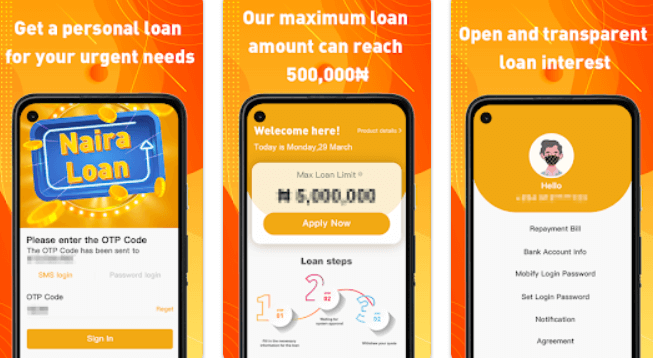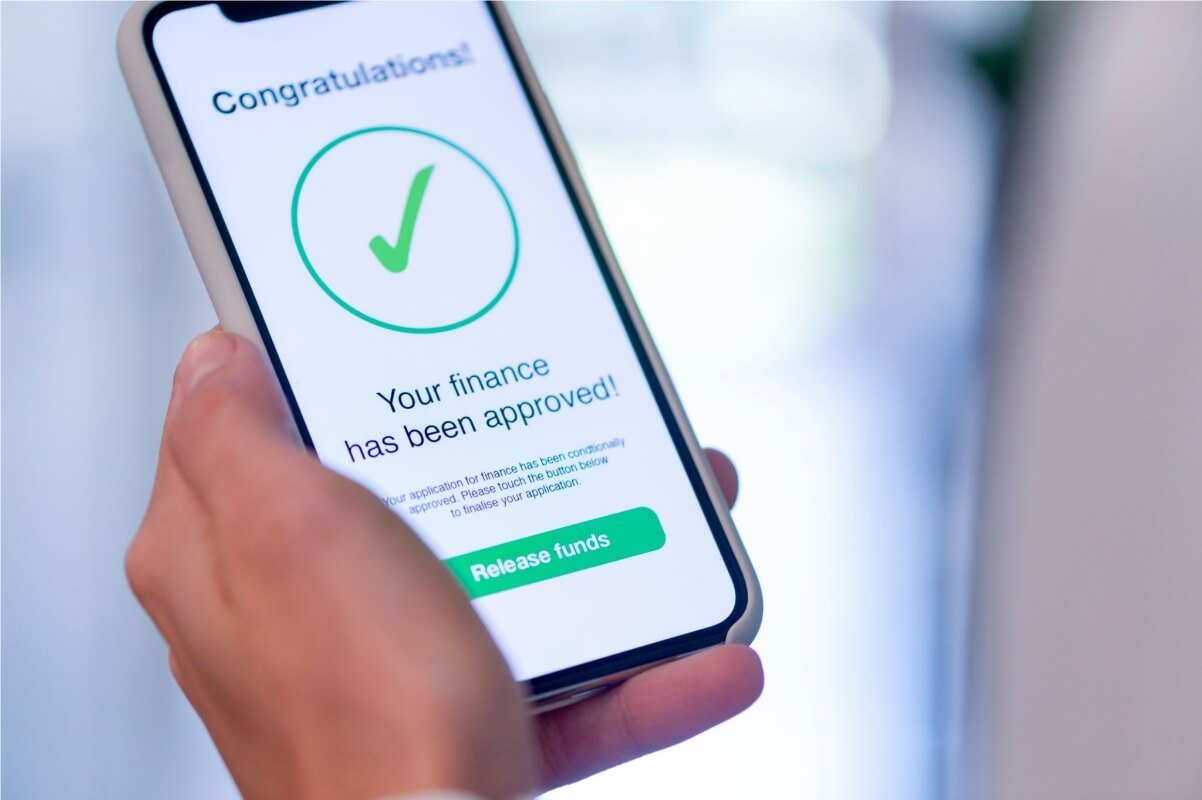In our smartphone-driven world, loan apps have made borrowing money more accessible and convenient than ever. However, there’s a catch: some of these apps want access to your contacts. But why? And how can you stop them from peeking into your contacts list?
Imagine your smartphone as a treasure chest of personal information, and your contacts as the precious gems inside. Loan apps sometimes want to see these gems, but you have the power to say no.
In this guide, we’re going to simplify everything. We’ll explain why loan apps ask for contact access and, more importantly, how you can keep your treasure chest locked. We’ll give you easy steps and tips to make sure your personal info stays private while you still enjoy the benefits of loan apps.
Why Do Loan Apps Request Access to Your Contacts?
Many users wonder why these apps request access to their contacts. Understanding the reasons behind this request can help you make informed decisions about your privacy when using such apps.
- Reference Verification: One primary reason loan apps request access to your contacts is to verify your identity and assess your creditworthiness. By accessing your contact list, they can cross-reference the information you provide during the application process. This helps them confirm your personal details and may improve your chances of loan approval.
- Emergency Contact Information: Loan apps may use your contacts as a source of emergency contact information. In the event of loan default or other critical situations, they may reach out to your contacts as a last resort to help locate you or communicate about the outstanding loan.
- Communication and Reminders: Contact access enables loan apps to send you reminders and notifications about loan repayment schedules. This can be a helpful feature to ensure you don’t miss any payment deadlines, which may affect your credit score or result in additional charges.
- Fraud Prevention: Loan apps use contact data to enhance fraud prevention measures. By analyzing your contact list, they can identify any suspicious or fraudulent activity associated with your account.
- Marketing and Referral Programs: Some loan apps may use your contacts for marketing purposes. They may invite your contacts to join the platform or offer referral incentives. While this can be beneficial for earning rewards, it’s essential to be cautious about sharing your contacts for such purposes.
- Network Building: Access to your contacts can help loan apps build a network of users, expanding their customer base. This network effect can be advantageous for both the app provider and users, as it can lead to more competitive loan offers and a broader range of financial services.
Steps to Prevent Loan Apps from Accessing Your Contacts:
Here are a few ways to stop loan apps from accessing your contacts:
- Deny the app access to your contacts when you first install it. When you install a loan app, you will be asked to grant it permission to access various features of your phone, including your contacts. Decline this permission if you don’t want the app to have access to your contact list.
- Check the app’s permissions settings. Once you have installed a loan app, you can check its permissions settings to see if it has access to your contacts. To do this, open your phone’s settings and go to “Apps & notifications.” Select the loan app and then tap on “Permissions.” Make sure that the app does not have access to your contacts.
- Revoke the app’s access to your contacts. If you have already granted a loan app access to your contacts, you can revoke this permission at any time. To do this, open your phone’s settings and go to “Apps & notifications.” Select the loan app and then tap on “Permissions.” Tap on “Contacts” and then toggle the switch to the off position.
- Uninstall the app. If you are no longer using a loan app, you can uninstall it to prevent it from accessing your contacts. To do this, open your phone’s app drawer and tap and hold on the loan app icon. Then, tap on “Uninstall.”
By following these steps, you can stop loan apps from accessing your contacts and protect your privacy.
Read Also: Is Eyowo Legit? Eyowo Customer Care Phone and Whatsapp Number, Email Address, Office Address
FAQS
How do I block a loan app from accessing my contacts?
To block a loan app from accessing your contacts, you can follow these steps:
- Open the loan app.
- Tap on the Settings icon.
- Tap on Privacy.
- Tap on Contacts.
- Toggle off the Allow app to access contacts switch.
Do uninstalling a loan apps access your contacts?
No, uninstalling a loan app does not access your contacts. However, if you have already granted the app permission to access your contacts, the app may still have access to your contacts even after you have uninstalled it. To prevent this, you can follow the steps above to block the app from accessing your contacts.
How do I protect my data from loan apps?
Here are some tips on how to protect your data from loan apps:
- Be careful about what information you share with loan apps. Only share the information that is necessary to apply for a loan.
- Do not grant loan apps permission to access your contacts, location, or other personal information unless you are sure you need to.
- Read the terms and conditions of the loan app carefully before you sign up. This will help you understand how your data will be used.
- Be aware of the risks of loan apps. Loan apps can charge high interest rates and fees, and they may use aggressive collection methods.
How does loan app access your contact?
Loan apps can access your contacts in a few ways. One way is when you grant the app permission to access your contacts. Another way is if you enter your contact information into the app when you apply for a loan. Loan apps can also access your contacts through your phone’s operating system.
How do I delete my loan account?
To delete your loan account, you can contact the loan app directly and request that they delete your account. You can also try to delete your account through the app’s settings. If you are unable to delete your account on your own, you may need to contact the app’s customer support for help.
Conclusion
Your financial well-being and privacy go hand in hand in today’s digital landscape. While loan apps offer convenience and financial assistance, your personal information should be handled with care. By implementing these measures, you can enjoy the benefits of loan apps while ensuring that your sensitive data remains private and secure. It’s your financial journey, and you have the power to protect it.